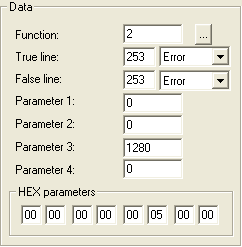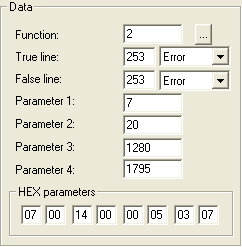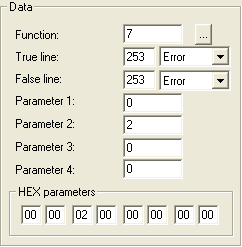Shower tutorialA Sims 1 hacking tutorial for showers, part 6 - Adding a Roomscore
|
||||||
| This is the sixth and last part of the shower tutorial. This is about how to add a Roomscore to the shower. The shower I'm working on here is the one I just made "Comfort 4" in part 5. So open up your file and open the BHAV's, if it's not already open (if you need help on that check here). | ||||||
| The Roomscore is something that the file should have right when you buy it, no Sim has to interact with the file . And the code for how this object is to be "set up" when you place it on a lot is in the BHAV 4109: "init tree" resource. So lets open it up and see what it looks like. | ||||||
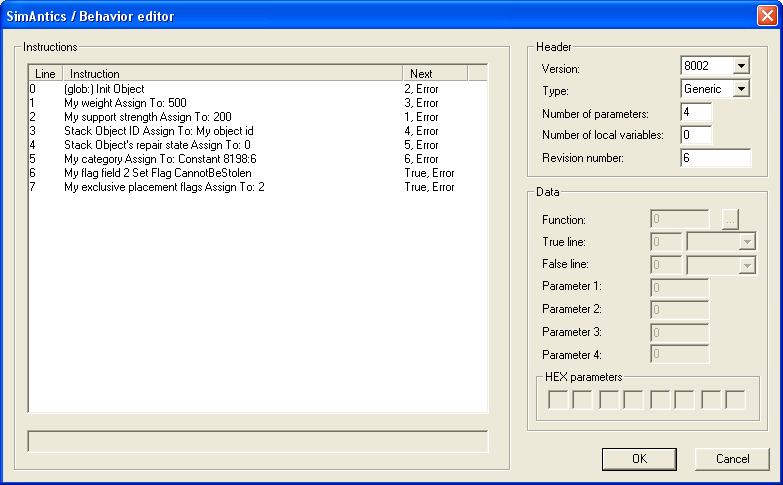 |
||||||
| One thing about changing things in the "init tree" resource: changes you make here will only take effect when you buy the object. If you give this shower a Roomscore, it will only affect showers you put on a lot after that. Showers that are already placed on lots will not get a Roomscore this way. You have to sell them and buy new ones. | ||||||
|
To add a Roomscore we have to add two more lines of code and then make the file read them. One line for how much Roomscore this file adds to the total, and one line for actually adding it. So right click somewhere in the window and choose Add and then repeat that (A). You get two new lines at the end of the list. |
||||||
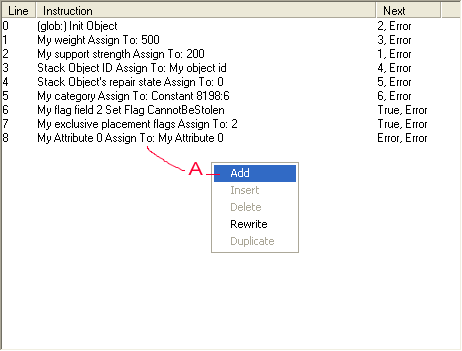 |
||||||
| But the code in these lines has to be changed. By changing the numbers to the right you change what code is in the line. Look at the pictures and change the numbers. Do it for both lines. Now it should look like this: | ||||||
|
||||||
| Adding a Roomscore of 20 is about room 2, OK for a shower. Next step is to change the jumps so that the file reads these new lines. Line six gives True for Next, change that to give a jump to line 8 instead. Line 8 jumps to line 9, line 9 gives True (B). That way these new lines will be used. This is how it should look like now: | ||||||
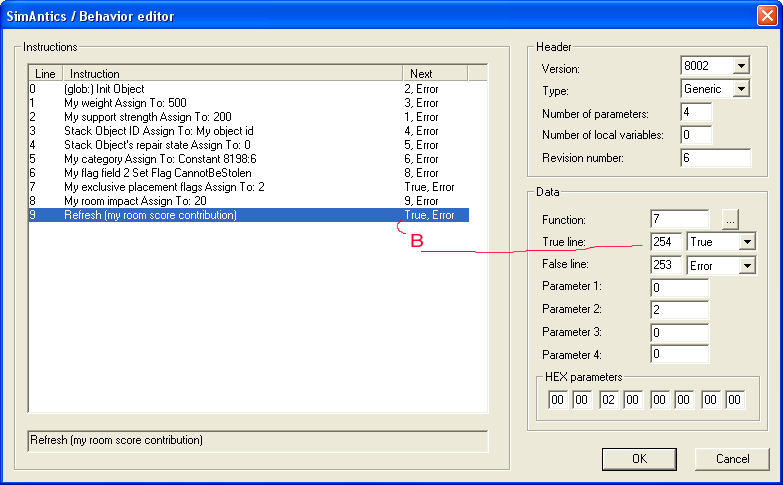 |
||||||
|
Now all you have to do is to open the OBJD resource and change the Roomscore value for the catalog. And perhaps change the graphics. But that's not a part of this tutorial. If you want to download the file with all the hacks in it you will find it here. Good luck hacking Hedda
|